Quick Blog Status Update
Publish Date: 4/30/2025
Tags: resources
warning this will be a boring update !
How I developed this website
First of all, I was inspired by this youtube video, go watch it!
I discovered that neocities is a super easy platform to use and develop with. The most significant part is that they host your website. You just have to give them your build files. In the photo below, neocities/nekoweb/github pages delivers your code/website to whoever is requesting it.
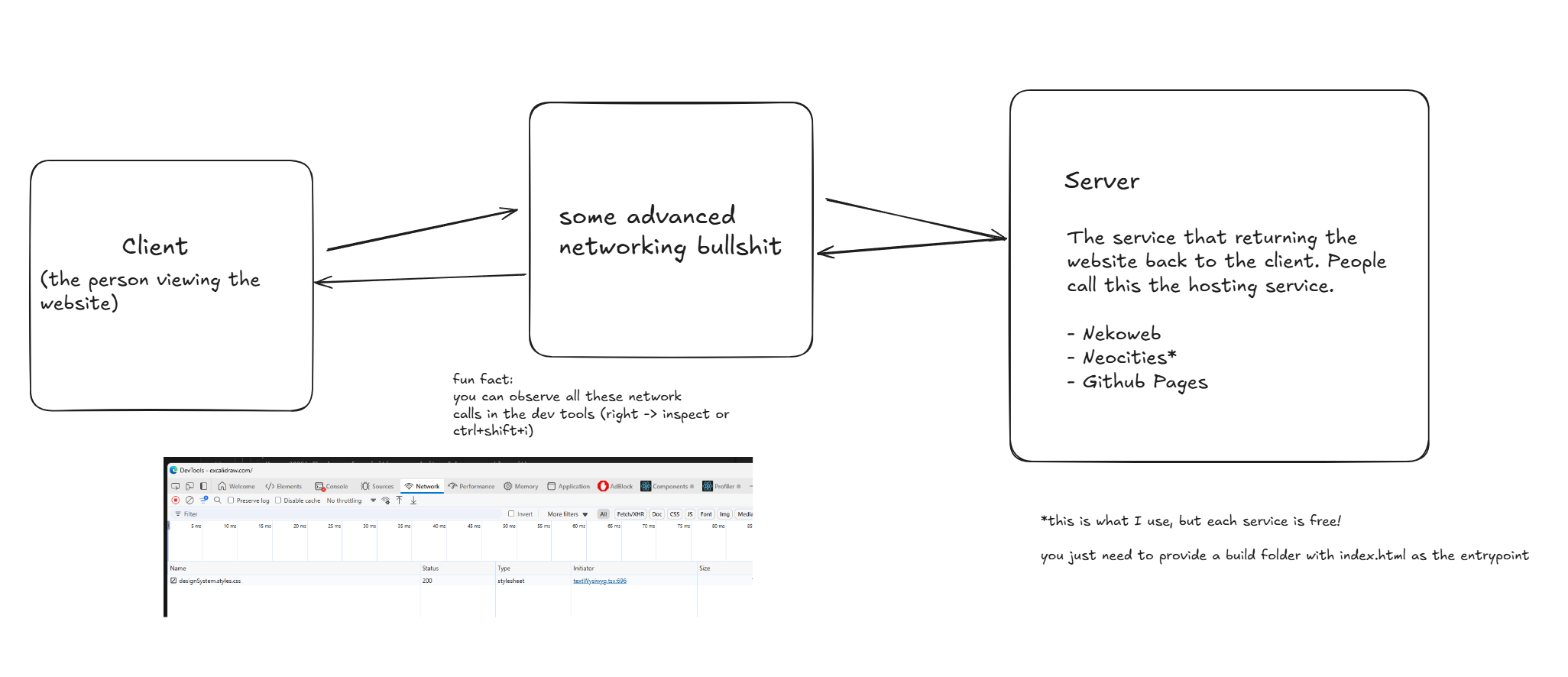
My friend asked me about what I use to develop my website, so let me put you on my tech stack.
‘Technical’ Bits
These are the tools I use:
- Code Editor: VSCode
- Although neocities+other platforms allow you to edit the code on the browser, it doesn’t have enough functionality for me. Getting vscode and installing more tools may be daunting, so feel free to just use the browser nekoweb; however, if you want help with improving your developing experience, let me know and I can help you set up your computer :)
- I use other tools with VSCode to make things better. These are my must haves (just text me if you don’t understand lol)
- Extension: File Utils
- Extension: Prettier - Code Formatter
- Extension: HTML CSS Support
- Extension: Live Server (this makes it so you can run your html files locally and quickly!)
- Package Manager: npm (needed to run prettier)
- Game Engine: Godot
- I used this to make merge-italian and I use this engine for all my game dev stuff. It’s just really intuitive to use. I love it a lot and I’m trying to mainly use open-source stuff for everything.
- Web Framework: Astro
- Honestly, this will be overkill for most y’all. Using a powerful javascript framework is cool, but I’m definitely bringing a machine gun to a knife fight.
- During my first update in January, I did all of this in raw html and css and some javascript when necessary. There was no framework for this website because it was easier for me to custom do all of that; however, I hated copy+pasting a bunch of header/footer code, so I quickly migrated to this and love it.
- Because I’m a monster, I also use the preact integration (not react because that would trigger me too much without straying too far from home).
I DO NOT USE GENERATIVE AI; NOT EVEN IN MY CODE. FUCK GEN AI
The Creative Side
- Pixel Art: Aseprite
- Basically every indie game dev who makes pixel art uses this. I know there is other tools, but really this is the bread and butter espeically if you want to make more complicated stuff.
- I’ve used this with my nephew and we make custom buttons for this website and animate them as well. Unfortunately we did not draw squidward as we don’t currently possess the time or talent to do that right now.
- Easing Functions: Easings
- This is a must when you animate anything.
- Color Palette Generator: Coolors
- Colors are hard man.
- Reference Imaging PureRef
- Basically an infinite vision board, which is helpful for drawing and visually compiling information.
- iPad Drawing: Procreate
- I use this to quickly draw and animate stuff. Good for quickly editing things too.
What’s Next?
I wanna focus more on slingetti, but I’m going to Europe+Asia soon, so not sure how much time I’ll have to update this. This is what I’m thinking for the next update though (HOPEFULLY IN MAY):
- General
- The styling. CSS is hard but I’ll LOCK IN
- Blog Tab
- An essay ???
- Game Development Tab
- Showcase of some 3D Assets
- Showcase of shaders
- NEW Community Tab
- Webrings!
- Link Me Button
- Weekly Spotify Updates? (Hiroki and his friends make a new playlist every week to share music and stuff)
- Community Resources? (who has a power drill that we can communally share?)
- Stars Tab
- Actual Content
- About Me Tab
- Hobbies!
- Favorite Albums!
